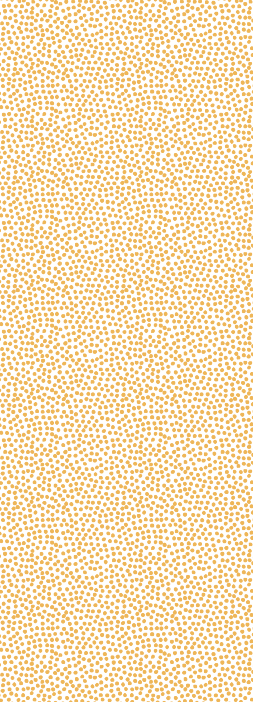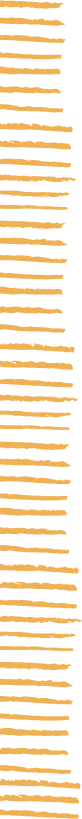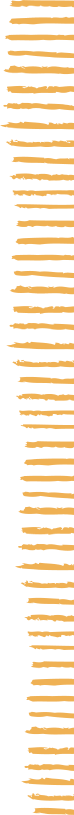Practical Tips for Time Management from a Recovering Urgency Addict

Had you asked me ten years ago to describe my relationship with time, I probably would not have responded positively. Time was a four-letter word; one with which I had a very contentious relationship. I was working 60-70 hours a week (on a light week), and felt constantly behind, my head barely above water. I never felt like I had enough time, the lack of which stressed me out. Whenever I did have a free moment, I felt obligated to fill it quickly by checking email or creating more work for myself. I was addicted to feeling “busy” and would self-impose urgency to get things done. It was hard to admit it, but I eventually did…
I was an urgency addict.
 Then, few years ago, I had an a-ha moment: There is a two-sided relationship between myself and time, and only one of us was ever going to change. And it wasn’t going to be time. I came to discover that managing time was just as important as managing people, or a project. The result of this realization was that for the first time in my career, I intentionally focused on how I could improve my relationship with time and break my addiction to urgency.
Then, few years ago, I had an a-ha moment: There is a two-sided relationship between myself and time, and only one of us was ever going to change. And it wasn’t going to be time. I came to discover that managing time was just as important as managing people, or a project. The result of this realization was that for the first time in my career, I intentionally focused on how I could improve my relationship with time and break my addiction to urgency.
Here are the four biggest lessons I learned while working on my relationship with time:
1. Limit how often you’re on email, only checking it at designated times.
Over the years, there were periods of time when I had a very unhealthy relationship with my inbox. I remember feeling a constant need to check my email for fear that I might miss something important. Maybe you’re familiar? Any spare minute in the day, whether I was standing in line at the grocery store, stopped at a red light, or waiting for dinner to finish cooking, involved hitting “refresh” on my inbox. And since those moments were only ever a few minutes long, I rarely had time to respond to new emails, leaving me feeling worse for having checked. It was clear I needed to set boundaries. And no one was going to do that for me – it’s an inside job!
I now use a simple rule: I only check email when I have adequate time to respond. This means not checking it in between back-to-back meetings, or if I’m trying to multitask while on hold on a phone call, and certainly not when in line at the grocery store!
Another piece of advice: Close your email when you’re working on other projects. I’ve found that if I don’t, the little “ding!” noise or notification that signifies a new email can easily distract me from getting my work done. I now set a timer and make a plan to check my email in “x” minutes, when I can devote my energy to thoughtfully responding to new emails. Knowing I have a stopping point for the work I’m doing, when I will be back in contact, allows me the mental space and clarity to concentrate on the work at hand.
From personal experience (and lots of time management articles mention this, as well), try not to check your email first thing in the morning, or right before you go to sleep at night. For those of us with smartphones, check to see if there’s a feature to turn off email access during those times. I’ve turned on my iPhone’s Downtime feature, which turns off email on my phone from 8:00pm to 8:00am. This means that even if the temptation arises to check my email, my phone keeps me in check!
2. Take real breaks.
Before working at ZingTrain and beginning my career in an office setting, I spent thirteen years working at Zingerman’s Roadhouse in different management roles. The majority of the time was spent working on the floor of the restaurant, where the bulk of my time was spent away from a computer. This meant that for many years, my breaks consisted of a precious 10-15 minutes where I would try to eat, use the restroom, check in at home, and check my email, all at a breakneck speed. I never felt like I had taken an actual “break” – I was just trying to do more work in my window of free time!
It took me a couple of years, but I finally learned what a real “break” was. Here’s what I’ve inferred: Take your 10-15 minutes and go for a walk outside around your building. Call a friend. Sit down, without your computer and phone, and have a snack or eat lunch. If you can help it, try not to take your break in front of a computer – the temptation is too great to keep working! For me, this means not eating lunch at my desk and not bringing my phone to where I do eat lunch. I find when I do get back to my desk, I feel more energized and ready to dive into my email, rather than feeling bound to it the entire time.
3. Manage others’ expectations of you.
Before I began limiting how often I check email, many of my coworkers and clients learned that they could email me at almost any time of the day or night and receive a prompt reply. I set that precedent. I realized that to break that precedent, I would need to resist the urge to respond right away. (This one took some time!). Now, on the rare occasion when I slip up and check email in moments when I can’t respond immediately, (cough – in line at the grocery store – cough), I acknowledge that I’ve received their email and then ask, “Would it be alright if I get back to you tomorrow?”. The answer is almost always “Yes”. It’s a simple reply that has given me back my time, and doesn’t leave me feeling a sense of urgency to answer their questions right away.
Also, use your email “Out of Office” function to its fullest potential! I used to only use it when I was truly out of the office and on vacation. I later realized that it can do so much more for me! I use it when I know I’ll be away from my desk for a longer-than-usual amount of time, leaving me unable to reply the same day. As a trainer, I lead seminars and workshops during which I have very limited to no access to email. It’s the perfect opportunity to put up my “Out of Office” message. In it, I’ll let folks know that I’ll be slower to respond than I usually am. If I’m going to be out of office for an extended period of time, I’ll include the day I’m returning and the day people can expect to hear back from me. This takes the pressure off, buying me some extra time!
One of the biggest changes I’ve made when it comes to managing others’ expectations is to set clear expectations with coworkers and clients if they ask me to do something for them (send a proposal, proofread a document, collect data, etc.). I now ask them when they would like me to do the task, and when they’d like a response. I used to assume the answer was always “immediately.” If someone asked me for information, I’d spend an entire afternoon on that same day getting it for them. When I promptly emailed them back three hours later with the information they asked for, I’d often be met with a reply like, “Wow, that was so fast! Thanks, I needed them for a meeting next week, but this is great!”. This hindered me in several ways. First, I didn’t meet the commitments or complete the tasks I had originally intended to that afternoon, leaving me still needing to find time to get those things done. Second, I was setting a precedent with the other person that they could ask me for something and could expect to get it right away.
Now, when someone is expecting something from me I ask, “When would you like to have it by?” or I tell them when I can get it to them and ask if that meets their timeline. It opens up the discussion of the timeline, and I’m better able to manage my time and others’ expectations.
At ZingTrain, we have an understanding that if something is urgent and needs an immediate response, we pick up the phone and call the other person. We refrain from sending anything urgent over email. I have confidence that even when my inbox is full, nothing requires immediate attention. This small change has allowed us to give much better service to one another… When I email a coworker, I know they don’t expect an immediate reply and I don’t expect one from them, either.
4. Remove the triggers that perpetuate your urgency addiction.
I recently debated buying myself an Apple Watch. My husband and I recently took up running and ran our first 5K together in October of 2019. I really loved everything I read about how the watch tracks your stats, workouts, heart rate, etc. But when I shared my desire to buy one with my coworkers, I was met with resistance I hadn’t expected! They all know my history of being an urgency addict, and they feared I could easily relapse if I had access to my email on my wrist. After thinking more about it for a few weeks, I realized they were right – if I could access my email that easily, I would check it more often than I wanted to. I needed to not put the trigger literally on my body!
If you do have an Apple Watch or another device that can potentially be distracting or draw you into things you don’t want to be drawn into (like email), make sure you have it working for you, not against you. If you are easily distracted by social media and you want to be spending more time working, remove it from your phone or set up time limits so it turns off. Turn off email notifications from your phone (which also helps you only check email when you actually have time to respond!).
I also find that working in an open office, as we do at ZingTrain, triggers urgency. When I need to do heads-down work, free of interruptions, and I have a deadline I’m up against, it’s easy to be distracted by the office conversation or topic of the hour (Editor’s Note: Last week, the office discussion consisted of a lively debate of the type of pasta that each of the ZingTrain staff most identified with… You get the point here!). When I know I need quiet time to get something done, I leave the open office space. I go to a quieter room or coffee shop, put my headphones in, or simply tell my coworkers I am up against a deadline and need space to meet it. If I try to work through the distractions without setting boundaries, I find myself staying at my desk, half-working on my task-at-hand and half-listening to what is going on around me, which results in it taking twice as long to complete said task. This, in turn, leaves me feeling behind and actually encourages the sense of urgency!
—–
What best practices have you implemented in regards to time management? I want to learn from you! Comment below or email me at [email protected].
 Back to Library
Back to Library